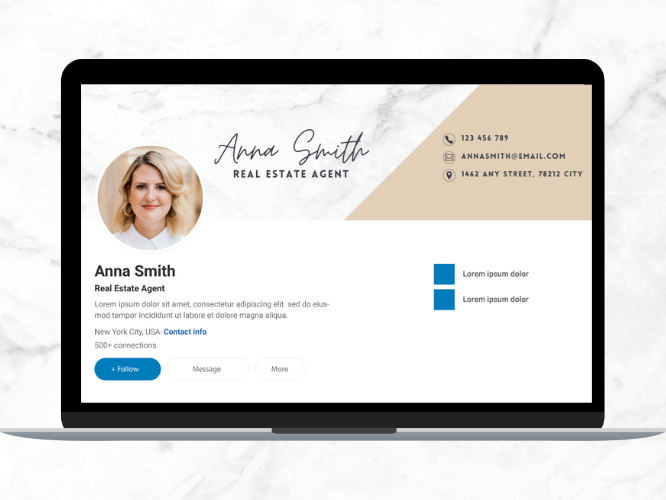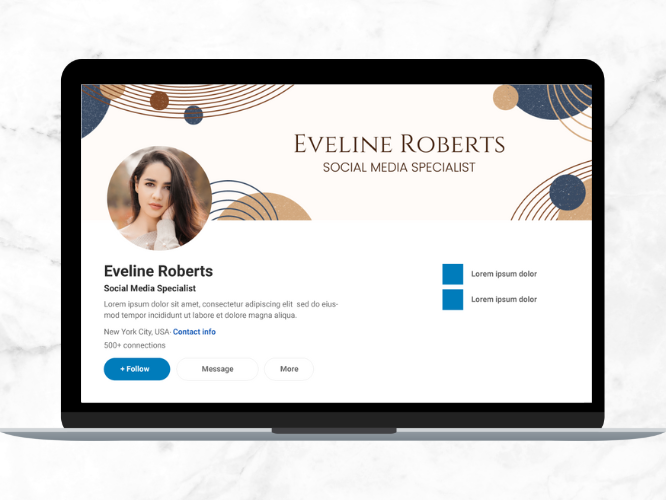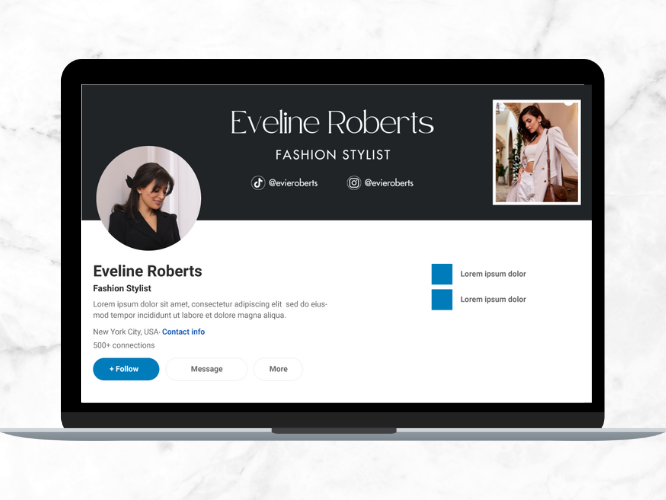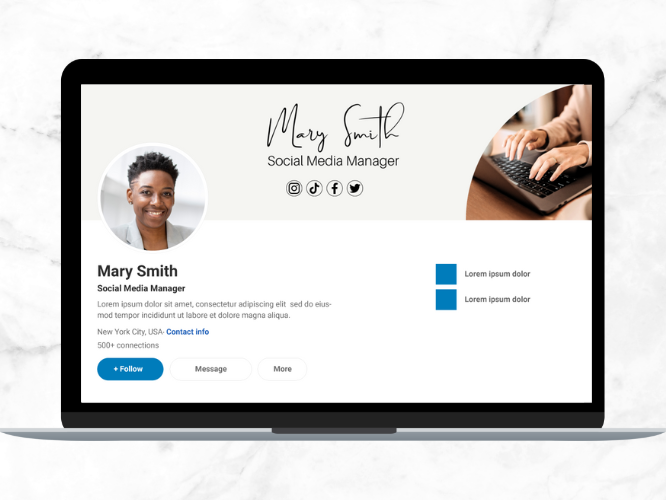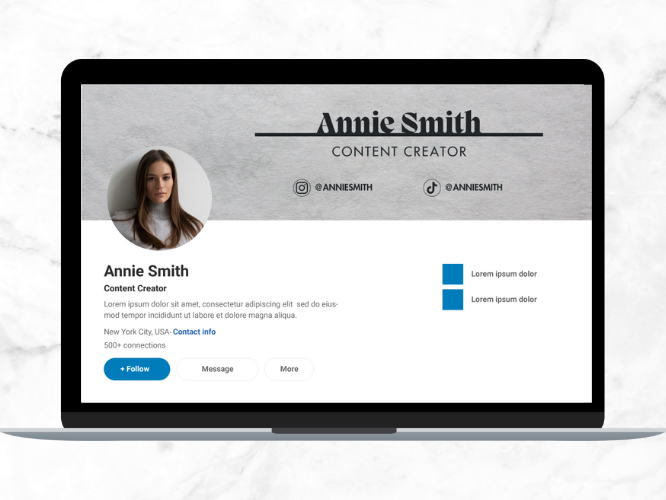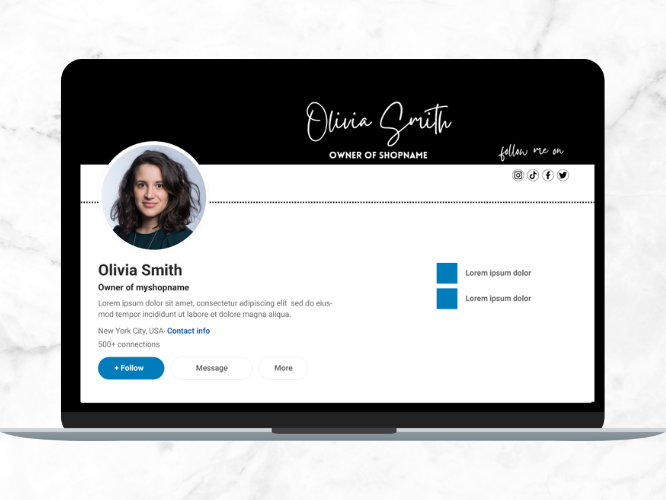Imagine this scenario: You’ve just received an email notification that a hiring manager from your dream company has viewed your LinkedIn profile. They’re intrigued and want to know more about you. You feel a mix of excitement and anticipation as you imagine the possibilities that this connection might bring.
Sounds amazing? Now, to make all of this happen we firstly need to get your LinkedIn profile all done and ready to wow everyone! LinkedIn has become the go-to place for connecting with colleagues, clients, and potential employers. It’s not just a place to upload your resume; it’s your digital business card, your virtual office, and, most importantly, your personal brand on display for the world to see.
Crafting a Standout LinkedIn Banner
Imagine walking into a job interview or a client meeting with a disheveled appearance—it’s not a scenario anyone would willingly choose. Your LinkedIn banner is no different. It’s the first visual element viewers see when they land on your profile, and it sets the tone for their entire experience. An interesting, professional banner can captivate, while a lackluster one can leave a forgettable impression.
Your LinkedIn banner isn’t just an empty canvas; it’s a canvas for your personal brand. It should encapsulate your expertise, your industry, or your interests. It should be a visual representation of what makes you unique and valuable. And it should do all of this with style.
Creating a visually appealing banner can be a time-consuming process, especially if you’re not a graphic design expert. This is where my Canva LinkedIn banner templates come to your rescue. These templates offer you a head start in crafting a polished, professional banner in minutes! You can edit them in the free version of Canva and easily edit background, colors, fonts and text.
Canva Linkedin Banner is made to save you both time and money! I designed them for you – so all you have to do is fill out your info, change colors if you wish and upload the files to your LinkedIn account! They are also much cheaper than getting a custom LinkedIn Banner design, nevertheless they are just as professionally made!
[SELF PROMOTION]
Explore more designs in my Etsy Shop!
Profile Photo
Your profile photo is one of the first things people notice when they visit your LinkedIn profile. It’s your opportunity to make a strong first impression, and it should reflect the professional image you want to convey.
Here are some tips for your profile photo:
- Choose a High-Quality Image. Your profile photo should be high-resolution and well-lit. Grainy or pixelated photos can be very non-professional looking.
- Dress for Success. Wear attire that’s appropriate for your industry. Whether it’s a business suit or a more casual look, make sure it aligns with your professional persona.
- Smile Naturally. A warm, approachable smile can make you appear friendly and open to connections.
- Keep the Background Simple. Choose a plain or neutral background that doesn’t distract from your face.
- Use a Recent Photo. Ensure that your profile photo represents your current appearance.
The profile photo, along with a compelling banner, just like the professionally designed Canva LinkedIn banner I’ve just shown you, make a huge difference when it comes to making a powerful initial impression.
Crafting an Attention-Grabbing Headline
Your headline is the line of text that appears directly below your name on LinkedIn. It’s limited to 220 characters, so it’s essential to make every word count. Consider the following tips when crafting your headline:
- Be Specific. Use your headline to describe your role and specialization clearly. Instead of “Marketing Professional,” go for “Digital Marketing Strategist with a Passion for SEO.”
- Highlight Achievements. If you have notable accomplishments or credentials, include them. For example, “Award-Winning Graphic Designer” or “Certified Project Manager.”
- Remember about Keywords. Think about the keywords that people might use to search for someone with your skills and experience. Incorporate them into your headline.
- Inject Personality. While professionalism is vital, don’t be afraid to infuse a bit of personality into your headline. It can help you stand out.
- Update Regularly. Your headline isn’t set in stone. As your career evolves, don’t hesitate to update it to reflect your current goals and achievements.
Summary Section
Summary section is a text box at the top of your LinkedIn Profile, just under your photo. It’s also known as the About section. Your LinkedIn Summary is your opportunity to provide a brief but impactful overview of your career. It’s the place where you can highlight your unique experience and offer a glimpse into your personality.
Here are some tips on how to write an engaging Summary:
- Start Strong. Begin with a captivating hook that draws readers in. Maybe a quote, a personal anecdote, or a thought-provoking question related to your field?
- Tell Your Story. Share the journey that led you to where you are today. Highlight pivotal moments, challenges you’ve overcome, and experiences that have shaped you.
- Connect Emotionally. Your ‘About’ section is an excellent place to connect with your audience on a personal level. What drives you? What values do you hold dear?
- Keep It Concise. While you have more room to elaborate in the ‘About’ section, don’t overwhelm readers with too much text.
- Highlight Your Achievements and Skills. Use this section to spotlight your career milestones, key accomplishments, core skills and any awards or recognitions.
- Express Your Passion. Share why you’re passionate about your work. Authenticity goes a long way.
- Include a Call to Action. Invite readers to connect with you, visit your website, or reach out for collaboration. Make it easy for them to take the next step.

Experience, Education, and Recommendations
Your Experience and Education sections provide a snapshot of your career and academic background, while Recommendations add credibility to your profile. In the Experience section, you’ll list your past and current roles, along with key responsibilities and achievements. Keep these points in mind:
- Highlight Relevance. Emphasize roles and experiences that are most relevant to your current professional goals.
- Describe your accomplishments.
In the Education section, showcase your academic background:
- List All Relevant Degrees. Include your highest degree(s) and any certifications or training.
- Add Details. Mention the institution, graduation date, and any honors or achievements.
Recommendations are the Social Proof. LinkedIn allows colleagues and connections to leave recommendations on your profile. These endorsements offer valuable social proof:
- Request Recommendations. Don’t hesitate to request recommendations from supervisors, colleagues, or clients who can vouch for your skills and work ethic.
- Return the Favor. If someone provides you with a recommendation, consider reciprocating the gesture.
- Quality Over Quantity. Aim for meaningful recommendations that highlight specific strengths or accomplishments.
Skills and Endorsements
Your Skills section is where you list your professional competencies. It’s a concise way to highlight what you bring to the table. Here’s how to make it effective:
- Choose Wisely. Select skills that are relevant to your current career goals and expertise. Focus on quality over quantity.
- Arrange Strategically. Prioritize your skills so that the most important ones appear at the top of your list.
Endorsements are like virtual pats on the back from your connections. They can boost your credibility and make your profile more appealing. Here’s how to encourage endorsements:
- Endorse Others. One way to receive endorsements is to endorse your connections for their skills. They often reciprocate.
- Request Endorsements. Don’t hesitate to politely request endorsements from colleagues, mentors, or clients who can vouch for your abilities.
- Thank Your Supporters. Acknowledge and thank those who endorse you.
While skills and endorsements may seem minor, they contribute to your overall professional image on LinkedIn. They provide a quick look at your strengths and give others a reason to connect with you.
Engaging Content and Activity
We are the the final and very important aspect of a successful LinkedIn profile! On LinkedIn, your profile isn’t just a static representation of your professional background; it’s an interactive platform where you can engage with your network and share valuable content. So share relevant content, be active and connect! Here are a few more tips to get you started:
- Consistency Matters. Regularly share industry news, insightful articles, or updates related to your field. Consistency keeps you on your connections’ radar.
- Add Your Perspective. When you share content, don’t just repost—add your insights or opinions to spark discussions.
- Comment and Like. Be active in your network by commenting on and liking posts from connections. This shows your engagement and support.
- Connect Personally. Use private messages to establish deeper connections, whether it’s expressing interest in someone’s work or proposing collaboration.
Congratulations! Now you know all you need to optimize your LinkedIn profile for success. In this guide, we’ve explored the essential elements that make up a standout profile, from professional profile photo, a captivating LinkedIn banner to the engaging content that keeps your network informed and intrigued.
Your Next Step: Explore These Canva LinkedIn Banner Templates
Ready to make a memorable first impression? These professionally made templates are cost effective and can help you get noticed by potential clients or employers.
Explore more Canva LinkedIn Banner designs in my Etsy Shop!
The templates are:
- Customizable. Edit each template to show your unique professional identity.
- Time-Saving. Say goodbye to the hours spent on design. Get a polished banner in minutes.
- Affordable. Access high-quality design without breaking the bank.
Invest in your personal brand and check out these LinkedIn banner templates today!
Hey, you might also be interested in reading about colors and emotions so you can make sure your profile is optimized for that as well! Make sure your viewers get the right message from the colors you use across your profile.